티스토리 뷰
Step 1. Profile 생성
먼저, profile yaml 파일을 작성한 후 kubectl apply -f 명령어로 생성하기
apiVersion: kubeflow.org/v1beta1
kind: Profile
metadata:
name: cym # namespace
spec:
owner:
kind: User
name: tommypagy@email.com
resourceQuotaSpec:
hard:
cpu: "6"
memory: "16Gi"
requests.nvidia.com/gpu: "1"
persistentvolumeclaims: "10"
requests.storage: "10Gi"
profile 확인
kubectl get profile -A
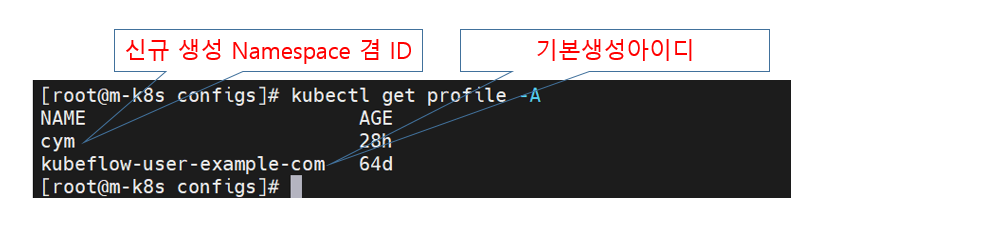
Step 2. configmap 수정
kubeflow를 설치할 때 사용했던 manifests 폴더의 config-map.yaml 수정하기
[root@m-k8s manifests-1.7.0]# cd /data/manifests-1.7.0/common/dex/base/
[root@m-k8s base]# ll
total 36
-rw-r--r--. 1 root root 848 Aug 22 16:54 config-map_backup.yaml
-rw-rw-r--. 1 root root 1172 Aug 22 16:55 config-map.yaml
-rw-rw-r--. 1 root root 1224 Mar 29 2023 crds.yaml
-rw-rw-r--. 1 root root 906 Mar 29 2023 deployment.yaml
-rw-rw-r--. 1 root root 306 Mar 29 2023 kustomization.yaml
-rw-rw-r--. 1 root root 54 Mar 29 2023 namespace.yaml
-rw-rw-r--. 1 root root 129 Mar 29 2023 params.yaml
-rw-rw-r--. 1 root root 95 Mar 29 2023 secret_params.env
-rw-rw-r--. 1 root root 177 Mar 29 2023 service.yaml
[root@m-k8s base]#

config-map.yaml파일의 staticPasswords 아래를 복사해서 user 추가하기


Step 3. dex 다시 설치
# dex 삭제
namesapce : auth 안에 dex... <- 삭제후 pod 재배포 합니다.
kubectl delete pod dex -n auth
# 다시 설치
kustomize build manifests-1.7.0/common/dex/overlays/istio | kubectl apply -f -
커스터 마이즈로 istio 다시 재배포 합니다.
설치 경로에 와서 : kustomize build common/dex/overlays/istio | kubectl apply -f - 명령어로 날립니다.
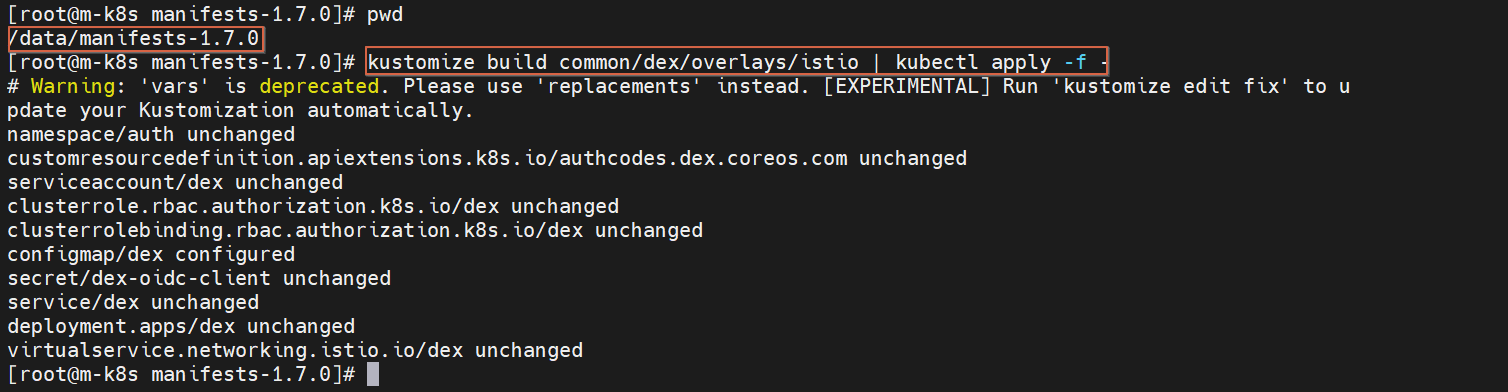
Kubeflow Dashboard로 접속 성공!

댓글
공지사항
최근에 올라온 글
최근에 달린 댓글
- Total
- Today
- Yesterday
링크
TAG
- 앤시블
- K8s
- Oracle
- 키알리
- MSA
- 오라클 트러블 슈팅(성능 고도화 원리와 해법!)
- 트리이스
- 오라클
- (InstantClient) 설치하기(HP-UX)
- 우분투
- ubuntu
- 버쳐박스
- 오라클 인스턴트클라이언트(InstantClient) 설치하기(HP-UX)
- startup 에러
- ORACLE 트러블 슈팅(성능 고도화 원리와 해법!)
- [오라클 튜닝] sql 튜닝
- 테라폼
- 오라클 홈디렉토리 copy 후 startup 에러
- CVE 취약점 점검
- 코로나19
- 튜닝
- directory copy 후 startup 에러
- 설치하기(HP-UX)
- 쿠버네티스
- 스토리지 클레스
- pod 상태
- 여러서버 컨트롤
- 5.4.0.1072
- [오라클 튜닝] instance 튜닝2
- 커널
| 일 | 월 | 화 | 수 | 목 | 금 | 토 |
|---|---|---|---|---|---|---|
| 1 | 2 | 3 | 4 | 5 | ||
| 6 | 7 | 8 | 9 | 10 | 11 | 12 |
| 13 | 14 | 15 | 16 | 17 | 18 | 19 |
| 20 | 21 | 22 | 23 | 24 | 25 | 26 |
| 27 | 28 | 29 | 30 | 31 |
글 보관함
